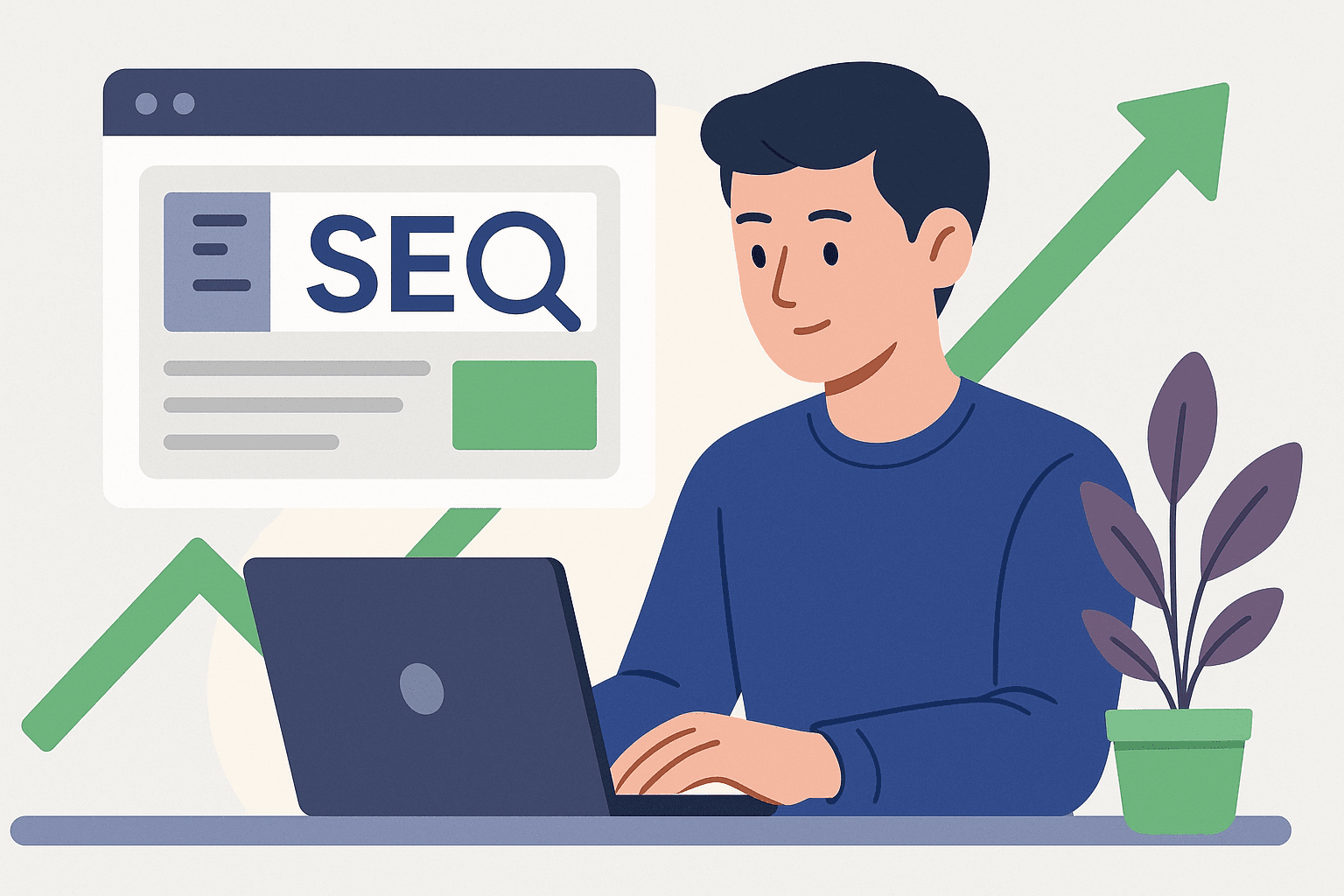Key Takeaways
- Changelogs are SEO goldmines: They drive traffic, backlinks, and engagement.
- Companies like Stripe and Figma are crushing it, using changelogs to grow organic traffic by up to 15% YoY.
- A 7-step strategy (URL optimization, schema, internal linking, etc.) can turn your changelog into a growth engine.
- Tools like SimpleDirect make it easy to automate and optimize changelog SEO.
Introduction
Your changelog could be driving 1,000+ monthly visitors. Most companies waste this opportunity.
If you’re treating your changelog as a boring product update list, you’re missing out on a massive opportunity to drive organic traffic, improve user engagement, and even boost conversions.
Companies like Stripe, Figma, and Ghost are leveraging their changelogs as SEO assets—and reaping the rewards. With the right SEO strategy, your changelog can become a growth engine, not just an afterthought.
In this guide, we’ll show you:
- Why changelogs are SEO goldmines
- Real-world examples of companies crushing it
- A 7-step strategy to optimize your changelog for SEO

Why Changelogs Are SEO Goldmines
- Fresh Content Boosts Rankings
Search engines prioritize websites with regular updates. Every time you publish a changelog entry, you’re signaling to Google that your site is active and relevant.
- Stat: Websites that update content regularly see 68% more organic traffic than those that don’t (HubSpot, 2024).
- Example: A SaaS company publishing monthly updates saw a 30% increase in indexation rates after optimizing their changelog pages.
- Natural Keywords Attract Searchers
Every product update introduces terms your audience is already searching for. For example:
- “[Feature] release notes”
- “How to use [feature] in [product]”
- “[Product] update November 2025”
By framing updates around user pain points or feature benefits, you can attract high-intent traffic without keyword stuffing.
- Internal Linking Improves Navigation
Changelogs are perfect for internal linking. Example:
- New feature? Link to the product page or a tutorial.
- Bug fix? Link to FAQs or support docs.
This helps users navigate your site and boosts SEO by improving page authority.
- Backlink Potential
Great changelogs get shared. For example:
- Developers link to API updates in forums.
- Journalists cite product changes in news articles.
Stat: A single well-distributed changelog entry can earn 10+ backlinks from external sites (Moz, 2023).
Real Examples of Companies Crushing Changelog SEO
Here’s how top companies are turning their changelogs into traffic-driving machines:
| Company | What They Do Right | Impact |
|---|---|---|
| Stripe | Detailed, keyword-rich updates with links to docs. | Ranks for 1,000+ keywords monthly. |
| Figma | Storytelling-focused updates, targeting design-related terms. | Grows organic traffic by 15% YoY. |
| Ghost | Visually engaging updates with screenshots and tutorials. | Attracts 40% of blog traffic via changelogs. |
Key Takeaway: Keep your changelog detailed, user-focused, and optimized for search engines.

The 7-Step Changelog SEO Strategy
Here’s how to transform your changelog into an SEO powerhouse:
- Use an SEO-Friendly URL Structure
A clear, consistent URL structure improves readability and rankings.
DON'T:
/updates/4567
DO:
/changelog/product-update-november-2025
Why: Descriptive URLs give Google context and help users understand what they’re clicking on.
- Write Click-Worthy Titles and Meta Descriptions
Your title and meta description are the first things users see in search results. Make them count.
- Example Title: “New Feature: Real-Time Collaboration Now Live”
- Example Meta Description: “Discover our latest update: Real-time collaboration tools to improve team productivity. Learn how it works!”
- Add Schema Markup
Schema markup helps Google display key information about your updates directly in search results. For example:
- Release dates
- Feature highlights
- Product categories
Stat: Websites using schema see 20-30% higher click-through rates (Search Engine Journal, 2024).
- Leverage Internal Linking
Link every changelog entry to:
- Blog posts or tutorials (e.g., “Learn how to use [feature]”).
- Help center or FAQs.
- Relevant product pages.
Pro Tip: Use anchor text with keywords like “learn more about [feature]” to boost rankings.
- Promote Your Updates Across Channels
Don’t let your changelog sit unnoticed. Share updates through:
- Email: Include a snippet in your newsletter.
- Social Media: Post on LinkedIn, Twitter, or niche forums.
- In-App Notifications: Alert users about updates directly.
Example: A SaaS company sharing changelogs on LinkedIn saw 200% more traffic to their product pages.
- Engage Subscribers for SEO Signals
Encourage users to interact with your updates. For example:
- Add social sharing buttons.
- Include a feedback form (“What do you think of this update?”).
- Highlight “what’s next” to keep users engaged.
Stat: Engaged users spend 2x more time on changelog pages, improving SEO.
- Configure RSS Feeds and Sitemaps
Ensure your changelog is included in your sitemap and RSS feeds to help search engines discover updates faster.
Actionable Tip: Tools like SimpleDirect automate this process in minutes.

Why SimpleDirect Makes Changelog SEO Effortless
Manually optimizing your changelog can be time-consuming. SimpleDirect takes the heavy lifting off your plate.
With SimpleDirect, you can:
- Create SEO-friendly changelogs with pre-built templates.
- Automate schema, meta tags, and URL structures.
- Distribute updates across email, social, and in-app notifications.
- Track engagement metrics to refine your strategy.
Bonus Feature: SimpleDirect integrates seamlessly with your tech stack, so you can focus on building, not managing updates.
Next Steps
- Download our Free Changelog SEO Checklist to start optimizing today.
- Try SimpleDirect for effortless, SEO-optimized changelogs.
Don’t let your updates go unnoticed—turn them into a traffic-driving machine. Get started now!