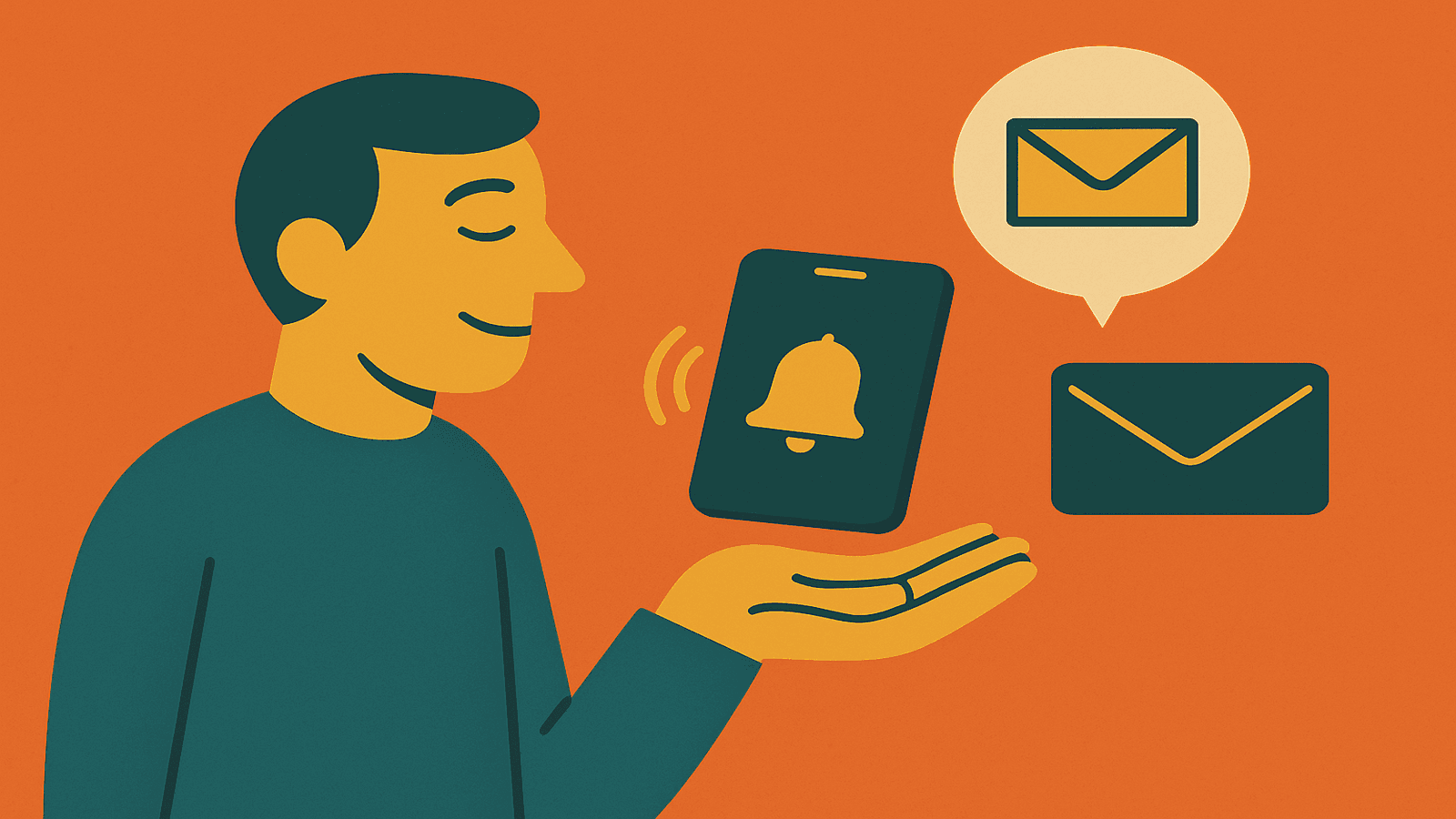Key Takeaways
- In-App Notifications are best for timely, contextual messages that drive immediate action.
- Email is ideal for detailed, broad-reaching communication that users can refer back to later.
- Combining both channels strategically can boost engagement, retention, and satisfaction.
- Always test, segment, and measure performance to find the right balance.
Introduction
When it comes to communicating with users, product managers, support teams, and developers often ask the same question: Should we use in-app notifications or email for this message?
Both channels are powerful tools, but the effectiveness of each depends on context, timing, and the nature of the communication.
Imagine this scenario: You’ve just launched a game-changing feature for your SaaS product.
You want your users to notice it, engage with it, and (ideally) share it with their teams. Should you send a well-crafted email? Or is a timely in-app notification the better choice?
The wrong channel could mean your update gets ignored—or worse, frustrates your users.
In this guide, we’ll break down the differences between in-app notifications and email, when to use each, and how to strike the right balance for maximum engagement.
Along the way, we’ll share examples, stats, and actionable tips to help you make informed decisions.
Why This Matters
Effective communication with your users is critical for:
- Driving feature adoption: If users don’t notice updates, they won’t use them.
- Reducing churn: Clear communication can prevent confusion and frustration.
- Boosting engagement: Timely, relevant messages help users stay active.
A study by Braze found that brands using a mix of in-app notifications and email saw 30% higher user retention rates compared to brands relying on just one channel.
Choosing the right channel is not just about convenience—it directly impacts your bottom line.
In-App Notifications vs Email: Key Differences
Let’s start by looking at the core differences between in-app notifications and email:
| Criteria | In-App Notifications | |
|---|---|---|
| Visibility | Only visible when the user is active in the app | Accessible anytime in the user’s inbox |
| Purpose | Immediate, actionable updates | Broader communication, can be less urgent |
| Engagement Rate | ~18-25% (varies by industry) | ~21.33% (average open rate, per 2025 stats) |
| Best For | Urgent updates, contextual messages | Announcements, detailed information |
| Lifespan | Short; disappears after interaction | Long; stored in inbox for future reference |
| Customization | Highly contextual; based on user behavior | Personalized but less contextual |
| Reach | Limited to active users | Can reach all registered users |
When to Use In-App Notifications
In-app notifications are perfect for timely, contextual, and action-driven messages. They’re designed to catch the user’s attention while they’re actively engaging with your product.
- Feature Announcements
When launching a new feature, in-app notifications are a great way to inform users in the moment. For example, if you’ve added a new dashboard widget, you can guide users to try it out with a pop-up or banner.
Example:
- Why In-App Works: The user can immediately act on the notification by exploring the new feature.
Message: "New Feature Alert: Try our AI-powered analytics dashboard! Click here to explore."
- Onboarding and Tutorials
In-app notifications are ideal for guiding users through onboarding or introducing them to key functionalities.
Example:
- Why In-App Works: It’s contextual and helps users progress without leaving the app.
Message: "Welcome! Let’s set up your first project. Click here to get started."

- Usage Nudges
When you notice users aren’t fully utilizing certain features, a well-timed in-app nudge can bring them back on track.
Example:
- Why In-App Works: It’s timely and directly tied to the user’s behavior.
Message: "Did you know you can automate your workflows? Click here to learn how."
- Time-Sensitive Updates
For urgent updates (e.g., system maintenance or outages), in-app notifications ensure active users are informed immediately.
Example:
- Why In-App Works: Active users need to know right now.
Message: "Scheduled maintenance from 2-4 AM UTC. Save your work to avoid disruptions."
When to Use Email
Email is a more versatile and long-lasting communication tool, making it ideal for detailed, non-urgent, or broad-reaching messages.
- Announcements and Newsletters
For major updates, like company news or feature rollouts, email allows you to provide more context and reach users who aren’t actively using your app.
Example:
- Why Email Works: Users can read it on their own time and refer back to the email later.
Subject Line: "Introducing Our New AI-Powered Dashboard"
- Re-Engagement Campaigns
When users haven’t logged in for a while, email is the best way to bring them back.
Example:
- Subject Line: "We Miss You! Here’s What’s New Since Your Last Visit"
- Why Email Works: It reaches dormant users who aren’t currently in the app.
- Transactional Messages
Receipts, password resets, and subscription updates are best delivered via email because users need a permanent record.
Example:
- Subject Line: "Your Subscription Has Been Renewed – Receipt Inside"
- Why Email Works: Users can save the email for future reference.
- Feedback Requests and Surveys
Email is ideal for collecting user feedback or conducting surveys, as users can complete them at their convenience.
Example:
- Subject Line: "Help Us Improve: Take Our 2-Minute Survey"
- Why Email Works: It gives users the flexibility to respond when they’re ready.

Combining In-App Notifications and Email
For the best results, use in-app notifications and email together as part of a cohesive communication strategy.
Real-Life Example: SimpleDirect’s Communication Strategy
At SimpleDirect, we use both in-app notifications and email to keep our users informed and engaged.
Case Study: Feature Launch
Scenario: We launched a new “Changelog API” feature designed to make product updates easier for developers.
In-App Notification:
- Result: 40% of users engaged with the notification within 24 hours.
Email Campaign:
- Open Rate: 27%
- Click-Through Rate: 12%
Subject Line: "Simplify Product Updates with Our Changelog API"
Message: "New API Alert: Automatically sync your changelogs with our new feature. Click here to explore."
Key Takeaway: By using in-app notifications for immediate action and email for detailed follow-up, we ensured high engagement across both active and dormant users.
Here’s a breakdown of how to combine them effectively:
| Scenario | In-App Notification | |
|---|---|---|
| Feature Launch | " Try our new feature now!" (CTA to explore) Try our new feature now!" (CTA to explore) | Detailed explanation of feature benefits |
| Onboarding | Step-by-step guidance for new users | Welcome email with resources and tutorials |
| Re-Engagement | Timely nudge when user logs in | Broader campaign to inactive users |
| System Updates | Immediate notification to active users | Follow-up email with full maintenance details |
| Survey Requests | In-app prompt to collect quick feedback | Email for users who didn’t respond in-app |
How to Get Started
Step 1: Define Your Communication Goals
- What is the purpose of your message?
- Is it time-sensitive?
- Does it require immediate action or detailed explanation?
Step 2: Segment Your Audience
Use tools like SimpleDirect to segment users based on behavior (e.g., active vs. dormant users).
Step 3: Test and Optimize
- Experiment with different message formats and CTAs.
- Measure engagement metrics (e.g., open rates, click-through rates, action rates).
Step 4: Balance Frequency
Don’t overwhelm users with too many messages. Follow these guidelines:
- In-App Notifications: 1-2 per session (max).
- Emails: 1-2 per week (depending on your audience).
Ready to streamline your user communication? Try SimpleDirect for Free and see how easy it is to combine in-app notifications and email to delight your users!