Key Takeaways
- Changelogs are a powerful, underused tool for gathering actionable feedback.
- Structure updates clearly, ask for input, and make it easy for users to respond.
- Close the feedback loop by acting on user insights and communicating results.
- Track metrics like engagement rate and feedback-to-feature conversion to measure success.
Feedback Is More Than NPS Surveys
Most product teams rely on NPS surveys, customer interviews, or support tickets to gather feedback. While useful, these methods often lack real-time, feature-specific insights.
Your changelog can be more than just a list of updates—it’s a direct line to your most engaged users. By capturing reactions, comments, and engagement from changelogs, you can create a feedback loop that directly informs your roadmap and helps you build features users truly want.
In this guide, we’ll cover:
- How changelogs unlock actionable feedback
- Structuring updates to drive user insights
- Turning feedback into roadmap improvements
- Metrics to measure success
- Real-world examples of teams succeeding with changelog feedback
Why Changelog Feedback Matters
The Hidden Power of Changelogs
Unlike surveys or interviews, changelogs:
- Capture Real-Time Feedback: Users share fresh insights while actively engaging with your product.
- Engage Power Users: The users who react to changelogs are typically your most invested audience.
- Provide Feature-Specific Insights: Feedback is directly tied to the updates you ship, making it easier to act on.
The Cost of Ignoring Feedback
- Low Feature Adoption: Ignored feedback leads to features users don’t care about.
- Missed Opportunities: Valuable user insights get lost in noise.
- Lost Trust: Users stop engaging when they feel unheard.
How to Structure Changelogs to Solicit Useful Feedback
The way you write and present your changelog updates determines the quality of feedback you’ll receive. Here’s how to maximize engagement:
- Be Specific
- Avoid vague updates like “Bug fixes” or “Improved performance.”
- Instead, explain what’s new and how it benefits users.
Example: “Improved search functionality.”
“Search is now 2x faster and includes a category filter. Let us know if it’s working for you!”
- Ask for Feedback Directly
Encourage engagement by asking questions like:
- “What do you think of this update?”
- “Does this solve the issue you were having?”
- Make It Easy to Respond
Provide multiple ways for users to share feedback:
- Include a link to a feedback form.
- Enable comments directly on the changelog.
- Show You’re Listening
Use phrases like:
- “Based on your feedback, we’ve added…”
- “We’re testing this based on your suggestions—tell us what you think!”
-1763628108935.png)
Closing the Loop: Turning Comments Into Roadmap Items
Collecting feedback is only step one. The real magic happens when you act on it.
Step 1: Categorize Feedback
Organize feedback into themes:
- Feature Requests: New ideas users want.
- Bug Reports: Issues users encounter.
- Usability Problems: Suggestions to improve UX.
Step 2: Prioritize What Matters
Not every piece of feedback should make it onto your roadmap. Use a framework like RICE (Reach, Impact, Confidence, Effort):
- Reach: How many users will benefit?
- Impact: How much of a difference will it make?
- Confidence: How confident are you in the feedback?
- Effort: How long will it take to implement?
Step 3: Communicate Back to Users
- Announce roadmap changes in your changelog:
- “Thanks to your feedback, we’ve added X!”
- Follow up with individual users who shared detailed comments.
trics: Measuring ‘Feedback to Feature’ Success
Here are the key metrics to measure the effectiveness of your feedback loop:
| Metric | What It Measures | How to Track |
|---|---|---|
| Feedback Engagement Rate | % of users reacting or commenting on updates | Reaction counts ÷ total views |
| Feedback Conversion Rate | % of feedback items turned into roadmap actions | Feedback items actioned ÷ total items |
| Feature Adoption Rate | Success of features built from feedback | Feature usage metrics post-launch |
| Time-to-Action | Speed of implementing feedback | Days from feedback to release |
Example: Feedback Metrics in Action
- Engagement Rate: 25% of users reacted to updates.
- Conversion Rate: 40% of feedback became roadmap items.
- Feature Adoption: Features built from feedback had 2x higher adoption rates.
- Time-to-Action: Reduced from 60 days to 30 days with streamlined workflows.
Case Study: SaaS Startup Boosts Roadmap Success
The Problem: A SaaS startup struggled with low feature adoption. Despite regular updates, users weren’t engaging with new features.
The Solution: They implemented SimpleDirect to collect feedback directly from changelogs.
What They Did:
- Added emoji reactions and a feedback link to every changelog.
- Used tags to categorize feedback into common themes.
- Refocused their roadmap around the most-requested features.
Results After 3 Months:
- 40% Increase in feature adoption rates.
- 25% Drop in usability-related support tickets.
- 12% Boost in retention as users felt heard.
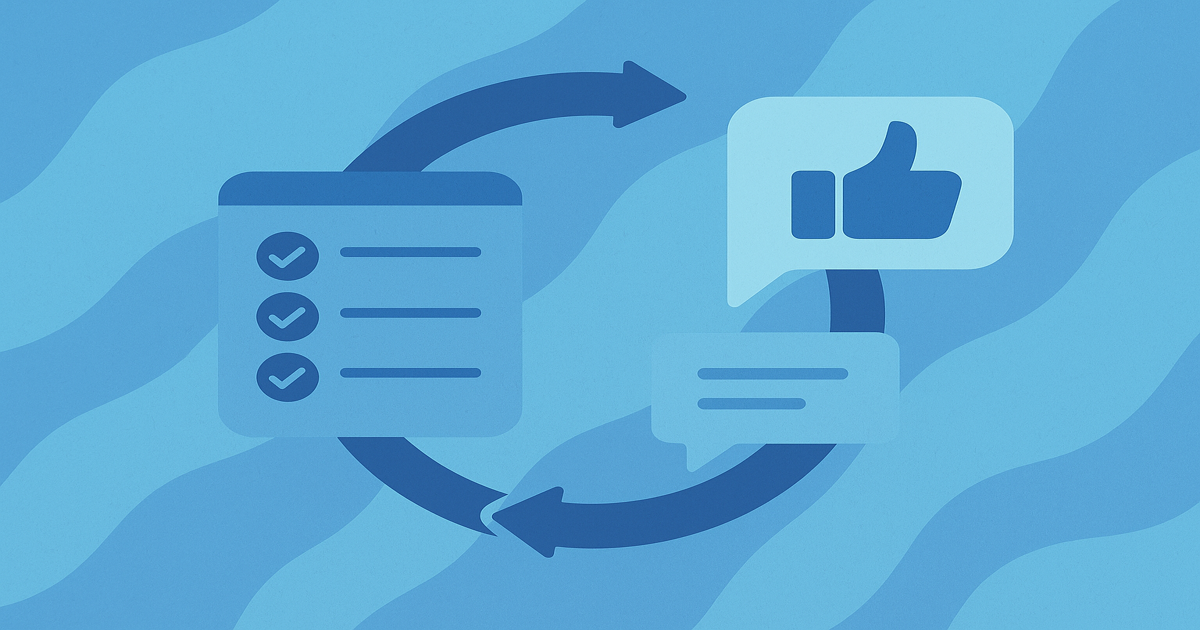
Step-by-Step: Setting Up Your Changelog Feedback Loop
Here’s how to create a feedback-powered workflow:
- Use the Right Tools
- Choose a changelog platform like SimpleDirect that supports reactions, comments, and feedback tagging.
- Create a Feedback Process
- Tag and organize feedback automatically.
- Assign team members to monitor changelog engagement.
- Integrate Feedback Into Your Roadmap
- Prioritize feedback during roadmap meetings.
- Use frameworks like RICE to decide what to act on.
- Close the Loop
- Notify users when their feedback leads to changes.
- Highlight user-driven updates in future changelogs.
Next Steps
Ready to turn your changelogs into a feedback powerhouse?
SimpleDirect makes it easy to collect, organize, and act on user feedback—all in one place.
Get started with SimpleDirect today and build a roadmap your users will love.


